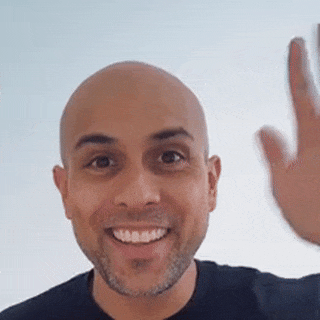If the idea of starting a blog for your website is overwhelming, you're not alone. It's not easy!! It requires finding the time and energy to produce content and then finding a way to be consistent with publishing.
But don't I have to blog if I want good SEO? Luckily, no.
There are other ways to add valuable content to your website without starting a blog, and they are great for SEO.
Here's a list of things you can do instead:
- FAQs
- Resource Center
- Glossary
FAQs - The Quick Answers to People's Questions
One option is to create an FAQ section on your website, where you can address frequently asked questions from your customers. It's as simple as it sounds. You list common questions and then provide clear, concise answers.
By creating FAQs, you're providing content around people's questions. And if you do this with SEO in mind, you can think of crafting your questions to contain keywords your customers might type when searching.
A thoughtful FAQ section is great for SEO and can help establish your website as authoritative and simply helpful. Our site has a Webflow SEO FAQs section just to help people get a sense of what sorts of services we offer.
Google loves offering quick answers to people searching. Nowadays, for many searches, a fast response is provided.
Resource Section
Another beneficial option for helping people and improving your website's search engine optimization (SEO) is to include a resource section.
A resource section can help your website visitors by providing them with a wealth of information and resources related to your products or services. This can include guides, tutorials, whitepapers, case studies, e-books, videos, etc. This information can help them learn more about your products or services, understand how to use them more effectively, and make more informed decisions.
Second, a resource section can also help improve your website's SEO by providing additional content for search engines to crawl and index. By including relevant keywords and phrases in the titles and descriptions of your resources, you can improve your website's visibility in search engine results for those terms.
Glossary of Keyword Terms
A "Glossary" section on your website can be beneficial for both helping people and improving your website's search engine optimization (SEO).
Just as an example, we have a Website + SEO glossary on our site.
First, a "Glossary" section can help your website visitors by providing them with a quick and easy reference for industry-specific terms and jargon they may not be familiar with. This can improve their understanding of your products or services and make it easier for them to make informed decisions.
Second, a "Glossary" section can also help improve your website's SEO by providing additional content for search engines to crawl and index. Including relevant keywords and phrases in your glossary definitions can improve your website's visibility in search engine results for those terms. Additionally, a well-maintained "Glossary" section can help establish your website as a credible and authoritative source of information in your industry, further boosting your SEO efforts.
You don't have to blog for SEO
There are many ways to add valuable content to your small business website without starting a blog. By focusing on frequently asked questions, creating a resource section and glossary you can provide a ton of value to your audience and improve your SEO search engine optimization without the burden of a traditional blog.
Keep in mind that when making any of these sections, always try to make it easy to find, navigate and update, if possible, to reflect any changes in your industry or business. This will make it more user-friendly and help keep your website relevant and up-to-date.
Thanks for reading! Have a great day!